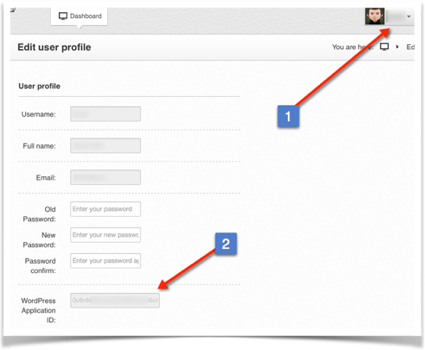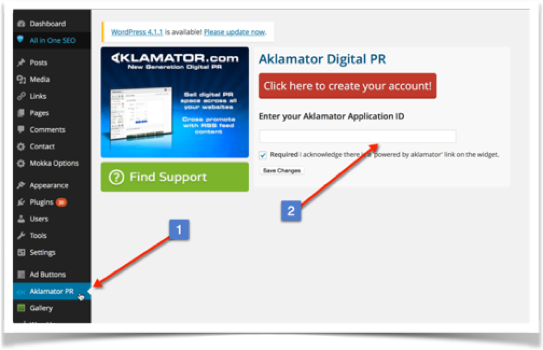Create new AKLAMATOR account
- Click on Sign up and create your account.
- Choose publisher
- Fill your information and click “Create new account”
- You will get verification email with activation link
(please check SPAM folder if it is missing). After activating your account proceed to login to Aklamator